1.Download the Dev Alpha Autoloader 10.0.10.263 (Windows).
Turn off your BlackBerry 10 Dev Alpha device.
2.Run the file Autoload-DevAlpha-10.0.10.263.exe.
3.When prompt shows “Connecting to Bootrom”, connect your device to your computer and turn it on.
4.If you have a password set on your device, type your password when prompted.
5.After your device restarts, complete the set up wizard.
DOWNLOAD
Dev Alpha A/B Autoloader 10.0.10.263 (1.04 GB)
Dev Alpha C Autoloader 10.1.0.1020 (997 MB)
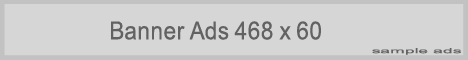










.jpg)






0 komentar:
Posting Komentar